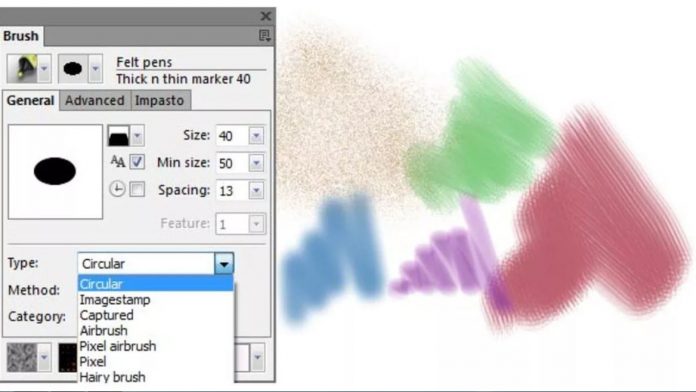Microsoft Paint is simple and easy to use. As nowadays, Canva and Photoshop are on the top but most of the people like MS Paint because of it’s simplicity. As in Android, there is no MS Paint app so that we will tell you the alternatives for the Paint app.
Here are some alternatives for the Paint app in Android:-
1. PAINTASTIC:- Paintastic is an excellent app for Android users. This app comes with several paintbrushes in different shapes, and you can choose different styles from this app. In this app, there are so many effects you will find, like blur, outline, emboss, and neon, etc. There are so many shapes, styles, thickness, and more, and you can easily change into your image style. With the gradients, you can easily select the colors. This app is ad-supported, and if you want to remove the ads or you want to unlock other features, then you have to take the premium subscription of $5.99.

2. PAINT FOR ANDROID:- Paint for Android app is similar to the original Microsoft Paint app in Windows but comes with the fewer features. You will see only basic shapes like Square and circle. To remove anything which you want, there is an eraser and paintbrush. It is a free app but ad-supported also. When your work is complete, click on the Save button to save your image. This app will not give you a message while closing the app.

3. POCKET PAINT:- Pocket app is the best app for Android like Microsoft [paint app for windows. This app is totally free, and you will not find any ads. This app is straightforward and easy to use app. At the bottom, you will find several numbers of tools. In this app, you will find all the features which you have seen in MS Paint like thickness, colors, an eraser, a line, all essential shapes, and also a stamp and hand tool. Try this app. I will assure you will like this app.

4. MEDIBANG PAINT:– Medibang Paint app is available for all the platforms, including Android, iOS, Windows, and macOS. In this app, you will find the active community of artists in which you will see the tutorials on how to use the app, create images, etc. In this app, you will see several numbers of tools and brushes, and also you can work with layers. This app is free to use but to remove ads and other features you have to take a subscription of $7.99.

Also read: Try These Best Android Apps For Chromebook