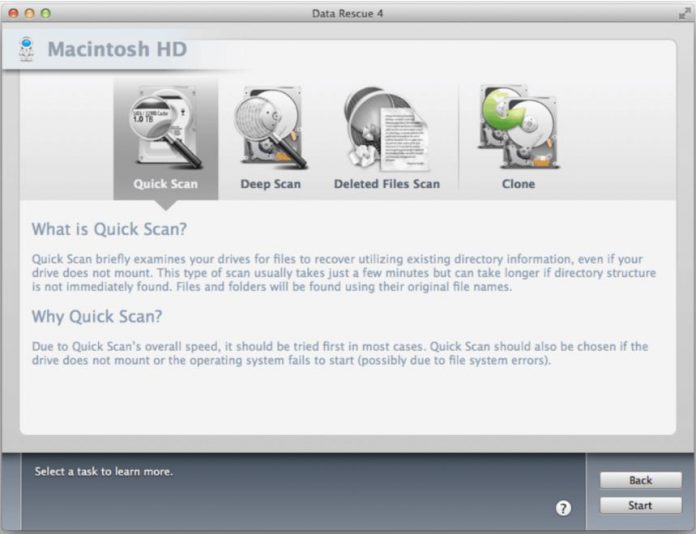When we clean up drive, then sometimes the necessary files which have deleted by mistake, but you require that file. You can recover deleted files on Mac. In this article, we will explain two different methods that can help you retrieve deleted files on Mac with ease.
HOW YOU CAN RETRIEVE DELETED FILES ON MAC:-
RETRIEVE DELETED FILES FROM TRASH ON MAC:-
The files or data which you keep in the trash will stay until you do not delete it permanently. It will stay 30 days until you do not delete it from the trash. Now, if you have not deleted your trash and 30 days is not complete yet, then you can retrieve your data. Follow these steps:-
- On your Mac, launch the trash.
2. Now, search for the item or data you want to retrieve and right-click on that data.
3. Next, from the options, tap on the “Put Back” option. Then, Finder will now automatically fix the item in its preceding folder.

You can also drag that file and drop it to the place where you want to place it.
RETRIEVE ITEMS BACKED UP WITH TIME MACHINE:-
It keeps the backup of everything that involves you so that even if something goes wrong. Time Machine plays a vital role in that. Follow the steps given below:-
- On your Mac, launch the Time Machine. The quickest way to make it done is by applying Spotlight.

- Now, to browse all the backups, you can use the arrows and timeline.
- When you have got the items you would like to recover, tap on Restore, and you are ready to move!

These are the main two methods through which you can recover deleted files on Mac. There are more methods also through which you can retrieve data, but we have explained the easy and best method to retrieve the deleted files. If you face any problem while doing this, then free to message us in the comments section.
Also read: How You Can Hide Chrome Suggested Articles on Android and iPhone